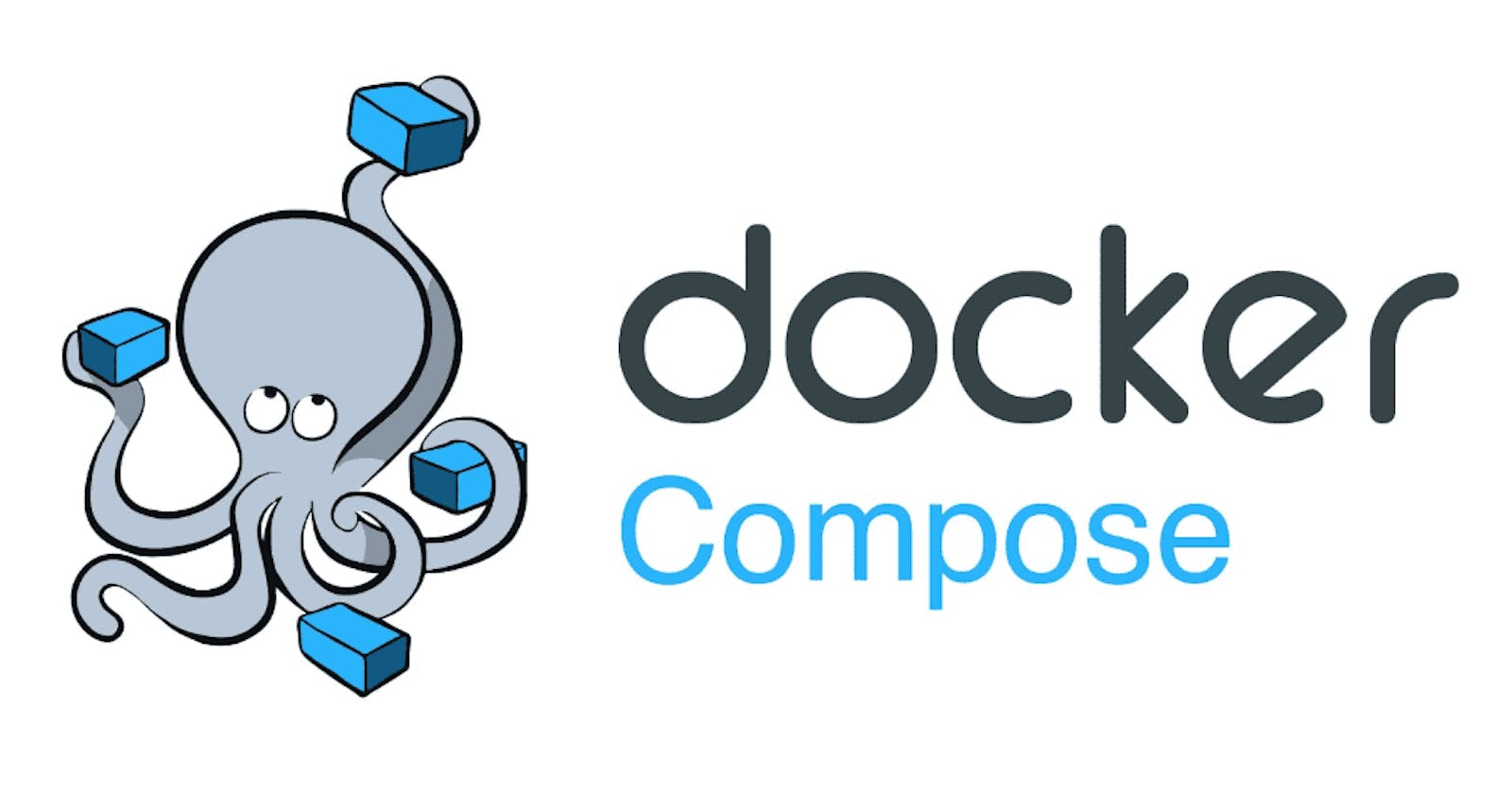Docker Compose is a powerful tool that allows developers to define and run multi-container Docker applications. It enables you to define a set of services, their dependencies, and the network configurations required to run them. With Docker Compose, you can manage your application's infrastructure as code and simplify the process of building, deploying, and scaling your application.
In this article, we will explore what Docker Compose is, how it works, and how to use it to build and deploy your applications.
What is Docker Compose?
Docker Compose is a tool for defining and running multi-container Docker applications. It provides a simple way to define the services, networks, and volumes required to run your application. With Docker Compose, you can define your entire application's infrastructure as code, making it easy to manage, version, and deploy.
Docker Compose uses a YAML file to define your application's services, networks, and volumes. The YAML file can be used to configure your application's environment variables, mount points, port mappings, and other settings. Docker Compose reads the YAML file and creates and manages the containers required to run your application.
How does Docker Compose work?
Docker Compose works by reading a YAML file that describes your application's services, networks, and volumes. The YAML file can be used to specify the images to use, the command to run, the environment variables to set, the network configurations, and the volume mappings.
Once the YAML file is defined, Docker Compose reads it and creates the containers required to run your application. Docker Compose also creates the networks and volumes specified in the YAML file and links the containers to the correct network and volume.
Docker Compose makes it easy to start, stop, and manage your application's containers. You can use the Docker Compose CLI to start your application, stop your application, view the status of your application, and more.
How to use Docker Compose?
To use Docker Compose, you need to define your application's services, networks, and volumes in a YAML file. Here is an example YAML file that defines a simple web application:
version: '3'
services:
web:
build: .
ports:
- "5000:5000"
redis:
image: "redis:alpine"
In this example, we define two services: web and redis. The web service is built from the current directory using the Dockerfile located in the current directory. The redis service is pulled from the official Redis image on Docker Hub.
We also define the port mappings for the web service. Port 5000 on the host is mapped to port 5000 on the container.
To start the application, navigate to the directory containing the YAML file and run the following command:
docker-compose up
This command will start the containers defined in the YAML file and attach to their output streams. You can stop the containers by pressing Ctrl + C.
Conclusion
Docker Compose is a powerful tool for defining and running multi-container Docker applications. With Docker Compose, you can define your application's infrastructure as code and simplify the process of building, deploying, and scaling your application. In this article, we explored what Docker Compose is, how it works, and how to use it to build and deploy your applications. With Docker Compose, you can take your Docker-based applications to the next level.